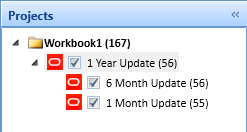Forensics Tab
The Acumen Forensic Analyzer provides a flexible means of comparing differences and pinpointing changes made to two or more schedules, cost estimates, or risk models.
You can use the analysis to compare:
Analytics include:
Absolute and percentage variances are shown for each of the comparison snapshots (compared to the base schedule being compared against).
Forensic analysis can be used for:
You can run an unlimited number of forensic checks in the analysis including changes to code and user-defined fields. You can add, sort, and group results and then publish to, for example, PDF and MS Excel.
For Microsoft Project files, you can use the Activity Comparison field on the Platforms tab of the Deltek Acumen Options dialog box to specify the field that Forensics should use to uniquely identify an activity. The options are: UniqueID, ID, Guid, and WBS.
Example of a Workbook Ready for Forensic Analysis
This example shows a workbook containing a single primary project with two snapshot projects assigned. This hierarchy provides the basis for running a forensic analysis.